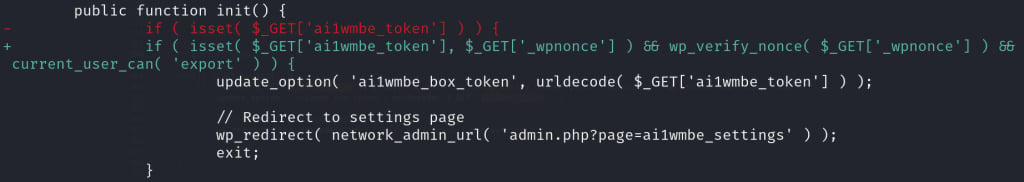Can Implementing NIST 800-171 Compliance Help Protect Against the All-in-One WP Migration WordPress Plugin Vulnerability?
Implementing NIST 800-171 compliance, as outlined in the nist 800-171 compliance guide for dod contractors, can indeed aid in protecting against vulnerabilities like the All-in-One WP Migration WordPress Plugin. By adhering to the guidelines and controls provided by NIST 800-171, organizations can enhance their cybersecurity posture and mitigate potential risks associated with software vulnerabilities, ensuring the safety of their sensitive data.
Can Gamification Help Improve Cybersecurity and Prevent Vulnerabilities in WordPress Plugins?
Gamification has become an effective tool in enhancing cybersecurity measures. By incorporating elements like rewards, challenges, and leaderboards, it encourages developers to prioritize secure coding practices while creating WordPress plugins. The benefits of gamification in cybersecurity extend to reducing vulnerabilities, improving threat awareness, and fostering a culture of security consciousness among developers.
Protect Your WordPress Site with All-in-One WP Migration
Hey there, fellow business owner! If you’re like me, you know how important it is to keep your website safe and secure. But let’s face it, understanding cybersecurity can be overwhelming. That’s why I’m here to break it down for you in a way that’s easy to understand.
Today, I’d like to talk to you about a recent vulnerability that was found in a popular WordPress plugin called All-in-One WP Migration. This plugin is a handy tool that allows non-technical users like us to easily migrate our websites. It’s perfect for moving your site to a new hosting provider or creating a backup for safekeeping.
A Vulnerability That Puts Your Site at Risk
Unfortunately, All-in-One WP Migration recently had a security issue that could expose your sensitive site information to attackers. A security firm, Patchstack, discovered that the plugin’s premium extensions, like the Box, Google Drive, OneDrive, and Dropbox, contained a vulnerable piece of code that lacked proper validation.
What does this mean for you? It means that if you’re using any of these premium extensions, an attacker could potentially access and manipulate your token configurations. This allows them to divert your website migration data to their cloud service accounts or even restore malicious backups.
The Consequences of Exploiting the Vulnerability
So, what’s at stake here? If an attacker successfully exploits this vulnerability, it could lead to a data breach. That means your user details, critical website data, and proprietary information could all be compromised. As business owners, we know how devastating a data breach can be financially and for our reputation.
How We’re Protecting You
Now, I don’t want you to panic. The good news is that the plugin’s developer, ServMask, took immediate action to fix this security flaw. They released security updates that introduced permission and nonce validation, making it much harder for attackers to exploit the vulnerability.
What You Need to Do
As a business owner, you must take action to protect your website. If you’re using any of the impacted premium extensions, make sure you upgrade to the fixed versions:
- Box Extension: v1.54
- Google Drive Extension: v2.80
- OneDrive Extension: v1.67
- Dropbox Extension: v3.76
In addition, I highly recommend using the latest version of the free base plugin, All-in-One WP Migration v7.78. This will ensure that you have the most up-to-date security measures in place.
Contact Us for Expert Assistance
At ZZ Servers, we understand that cybersecurity can be a lot to handle, especially for busy business owners like us. That’s why we’re here to help. Our team of experts can assess your website’s security and provide you with the necessary tools and guidance to keep your site safe.
Don’t wait until it’s too late. Contact us today to learn how we can assist you in protecting your WordPress site and your business.