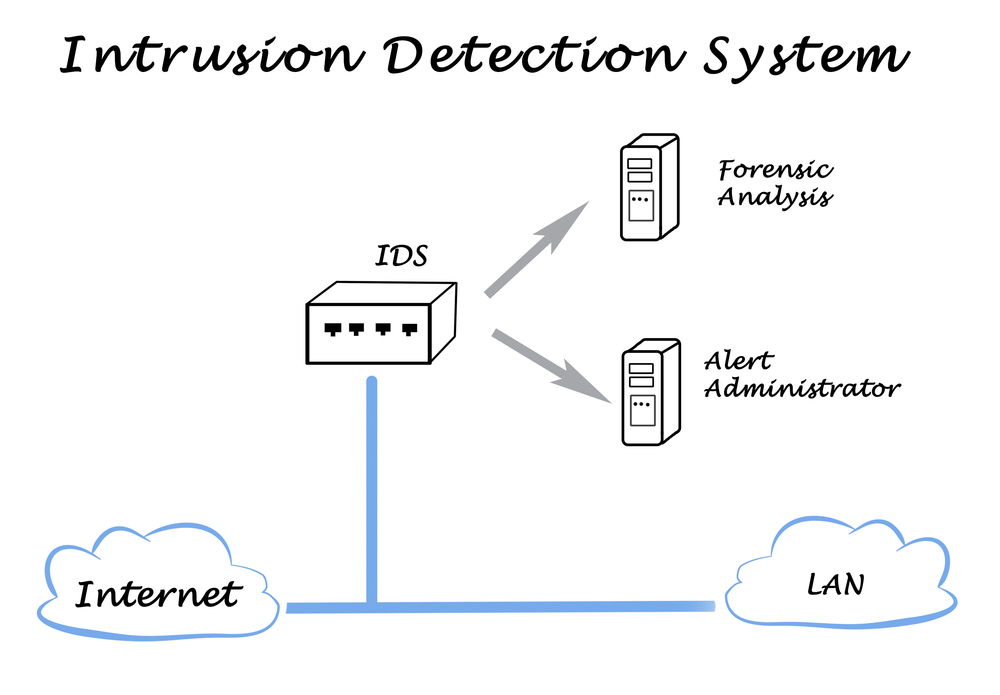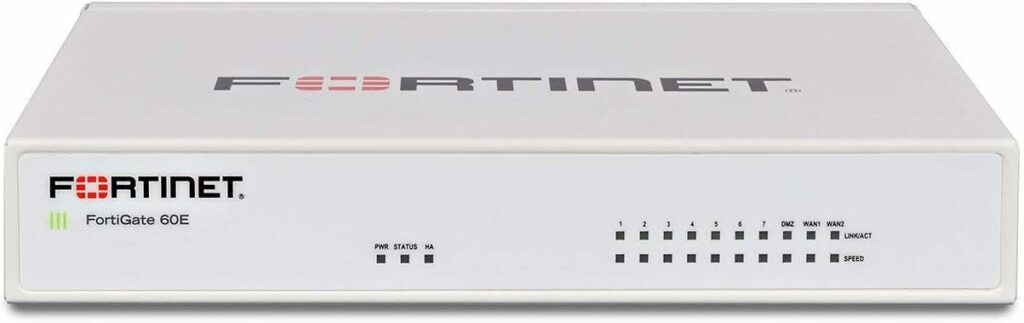Network security is crucial to any organization, and Network Intrusion Detection Systems (IDS) play a vital role. With all of the options, Finding the best intrusion detection systems is a task that is getting more challenging for small business owners.
IDS tools are constantly on guard, scanning network traffic and systems for suspicious or harmful activities, acting as a comprehensive network security platform. They detect threats by matching network packets against a database filled with known attack signatures or patterns, aiding in detecting malware attacks, intrusion attempts, and data breaches.
Different intrusion detection systems exist, such as Network-based IDS (NIDS) and Host-based IDS (HIDS), and I have used all of these at some point for a client. NIDS help monitor network traffic, providing a comprehensive network view, while HIDS focuses on individual hosts or systems. Intrusion Detection and Prevention System (IDPS), a more advanced type, detects threats and takes swift action to block or lessen their impact. This system can be set up in line with network traffic, offering instant protection against intrusions and malicious activities.
When considering the best network intrusion detection system, you may come across open-source solutions like Security Onion, which offers threat detection, log management, and network security monitoring. Other examples include third-party tools from Cisco, Sophos, and Fortinet, offering advanced threat-prevention capabilities,.
The best IDS software tools also incorporate features like anomaly detection, signature-based detection, and protocol anomaly detection. Anomaly-based detection, for instance, helps identify any unusual behavior in your network, enhancing the system’s ability to detect threats. Meanwhile, signature-based detection looks for known malicious behavior patterns in network data, providing reliable threat intelligence.
Don’t forget to consider IDS tools that provide a remediation process following the detection of threats. This includes systems reviews and potential changes to protect against future intrusion attempts.
Understanding the pros and cons of various IDS solutions is important to make informed choices about protecting your business, networks, systems, and private data. A good IDS offers benefits such as threat detection service, rootkit detection, and malware detection, protecting against stealth port scans and other malicious activities. The right tool will secure your network and enhance your business’s trust and reputation.
Key Takeaways
- Intrusion Detection Systems (IDS) are critical for network security, and they detect and respond to potential threats.
- There are different types of IDS available such as Network-based IDS (NIDS), Host-based IDS (HIDS), and Intrusion Prevention System (IPS).
- The Cisco Meraki MX64 Small Branch Security Appliance is highly regarded for its routing, security, and content control features.
- When selecting an IDS, important considerations include performance, reliability, ease of use, and integration with existing infrastructure.
Cisco Meraki MX64 Small Branch Security Appliance
Product Specs
- Stateful firewall throughput: 250 Mbps
- Recommended maximum clients: 50
- Managed centrally over the web
- Layer 7 Traffic analysis and shaping
- POE (Power Over Ethernet)
The Cisco Meraki MX64 Small Branch Security Appliance is a comprehensive network security solution known for its superior routing, security, content control, and client-level monitoring capabilities. This makes it a prime example of an intrusion detection system, fitting perfectly into the network security platform of small businesses.
With a stateful firewall throughput of 250 Mbps and the capacity to support up to 50 clients, the MX64 exhibits detection and response capabilities to many security threats. It acts as a robust tool in the IDS market with a core function of network intrusion detection.
Configurations and updates of the MX64 are managed centrally through an intuitive Dashboard and seamlessly deployed from the cloud. This feature eliminates manual intervention and enhances the security software’s efficiency. This network data analysis system provides real-time threat intelligence and detection services.
The Meraki MX64 synchronizes seamlessly with Cisco Meraki’s switch and wireless products, creating an integrated network protection system. This synergy makes it one of the top intrusion detection systems available, with the ability to monitor network traffic for malicious activities and perform stealth port scans.
However, certain users have reported reliability issues with the MX64, including router failures within the first year. Customer support for Meraki products has also faced criticism for long wait times and unsatisfactory email services.
Through its detection capabilities, the MX64 serves as a potent intrusion detection and prevention system. Its features, from rootkit detection to protocol anomaly detection, make it an ideal choice for businesses seeking to fortify their network against suspicious activities and threats.
The Meraki MX64 stands out among intrusion detection system examples, offering businesses a robust solution for network security monitoring, detection methodologies, and remediation of potential threats.
Pros and Cons
Pros
- Solid feature-set
- Easy to use compared to older Cisco products
- Integration with other Meraki products
- Lorem ipsum dolor sit amet
- Quisque sit amet ante consequat
Cons
- Reports of router failures within the first year
- Long wait times and lack of response from support
- Licensing sold separately
SonicWall TZ270 Network Security Appliance
Product Specs
- Product Dimensions: 13.58 x 7.87 x 3.94 inches
- Item Weight: 1.8 pounds
- Item Model Number: 02-SSC-2821
- Interfaces: 8x1GbE, 2 USB 3.0, 1 Console
- Management: Network Security Manager, CLI, SSH, Web UI, GMS, REST APIs
- VLAN Interfaces: 64
- Access Points Supported (Maximum): 16
- Operating System: SonicOS 7.0
ZZ Servers, a Virginia-based IT Management and Cybersecurity company, is positioned to provide implementation and support services for the SonicWall TZ270 Network Security Appliance. This Next-Generation Firewall (NGFW) has advanced security features and multi-gigabit capabilities, making it ideal for smooth communication and data transfer across various locations.
The company’s expertise in endpoint security, incident response planning, and 24/7 support can ensure the optimal setup and operation of the TZ270. With the SonicExpress App and Zero-Touch Deployment, ZZ Servers can provide a hassle-free setup, while the user-friendly interface of the appliance can help simplify management for administrators.
The TZ270’s capacity to support up to 16 access points can benefit businesses needing extensive wireless coverage. Furthermore, its VPN connectivity can enhance data security, aligning with ZZ Servers’ commitment to protecting businesses from cyber threats.
As a future-proof appliance, the TZ270 can adapt to changing network and security needs, which matches ZZ Servers’ approach of providing solutions that help businesses focus on their core operations. This makes it a wise investment for businesses considering expansion and can be an attractive option for ZZ Servers’ target market of organizations with 20-200 employees.
Pros and Cons
Pros
- Advanced security features and multi-gigabit capabilities
- Easy onboarding and management through a single pane of glass
- VPN connectivity for secure communication between stores and headquarters
Cons
- Firmware version 7.0 may have a different user interface compared to previous versions
- Some users may find the initial setup process complex
- Limited number of access points supported compared to other models in the market.
Sophos XGS 87 Next-Gen Firewall
Product Specifications
- Firewall throughput: 3,700 Mbps
- Firewall IMIX: 2,500 Mbps
- Firewall Latency (64 byte UDP): 6 µs
- IPS throughput: 1,015 Mbps
- Threat Protection throughput: 240 Mbps
The Sophos XGS 87 Next-Gen Firewall has AI-driven threat analysis, which is capable of detecting and blocking known and unknown threats, including zero-day attacks. With this feature, network administrators can stay one step ahead of cybercriminals.
Additionally, the Sophos XGS 87 Next-Gen Firewall has an advanced threat response system that is designed to quickly and efficiently neutralize any detected threats. It does this by automatically isolating compromised systems from the network, thus preventing the spread of malware.
The firewall also has a secure web gateway offering web filtering and traffic shaping capabilities. This ensures that users can safely access the internet without exposure to potentially harmful content.
For maximum security, the Sophos XGS 87 Next-Gen Firewall also has a built-in VPN that safeguards data transmission. It supports IPsec and SSL VPN, providing secure remote access for employees.
The XGS 87 firewall also has a powerful management console that provides real-time monitoring and detailed reports. This allows network administrators to easily manage and control their network’s security.
The Sophos XGS 87 Next-Gen Firewall is an excellent security solution that offers comprehensive protection against a wide range of threats. Its advanced features and user-friendly interface make it a smart choice for businesses of all sizes.
Pros and Cons
Pros
- Dedicated Xstream Flow Processors for efficient acceleration and robust threat protection
- Supports intelligent TLS inspection and TLS 1.3 decryption
- Deep packet inspection capabilities for stopping ransomware and breaches
- Next-gen IPS, web protection, app control, deep learning, and sandboxing powered by SophosLabs Intelix
Cons
- Updates should be handled with care
- Underpowered and lacking features in mid and corporate markets
- Difficulty in reaching support with long hold times
FORTINET FortiGate-60E
Product Specs
- Product Name: FortiGate-60E
- Free Shipping
- Package Weight: 1.996 kilograms
- Connectivity technology: Bluetooth
- Package Dimensions: 12.446 L x 28.702 H x 21.082 W (centimeters)
- Bundle warranty starts 99 days after the device leaves the factory
The FortiGate-60E is a high-performance network security appliance designed for small to medium-sized businesses and branch offices. With a compact form factor and low power consumption, it’s perfect for securing networks where space and power are at a premium. It offers comprehensive, next-generation security features, including firewall, VPN, intrusion prevention, anti-virus, and web filtering to protect your network from the most sophisticated threats.
With advanced networking and security features, the FortiGate-60E allows for flexible and scalable deployment in any network environment and is a great IDS for small businesses. It supports both physical and virtual interfaces, allowing for a mix of wired and wireless connectivity. In addition, it supports various forms of high availability, such as active/active and active/passive failover, ensuring uninterrupted network operations.
Fortinet’s FortiGuard Labs continuously update the FortiGate-60E’s threat intelligence, helping to protect your network from the latest security threats. These updates are delivered via regular firmware updates, ensuring your device is always up-to-date.
Despite its advanced features, the FortiGate-60E is designed for ease of use. Its intuitive, web-based user interface allows for easy management and administration. It also offers extensive reporting and analytics capabilities, providing visibility into network activity and helping to identify potential issues before they become problems.
While the FortiGate-60E is a powerful and feature-rich network security appliance, it does require some technical expertise to set up and manage. However, Fortinet offers a variety of support options, including online resources, phone support, and onsite training, to help users get the most out of their devices.
Pros and Cons
Pros
- Robust connectivity technology
- Extensive functionality and data security subscriptions
- Reliable performance and excellent customer support
Cons
- Challenging setup for non-technical users
- Limited online guides for homeowners and average users
- Reported issues with registration and power cord
Ubiquiti Networks UniFi Next-Generation Gateway Pro
Product Specs
- 1.7 GHz quad-core processor
- (2) WAN ports (GbE RJ45 and 10G SFP+) with failover support
- (2) LAN ports (GbE RJ45 and 10G SFP+)
- Enterprise-class DPI, IPS/IDS, and layered firewall configuration
- Power redundancy when connected to the USP RPS or USP RPS Pro (sold separately)
- SmartPower outlet (125VAC/2A) for an external modem
- 1U-sized, rack-mountable device
The UniFi Next-Generation Gateway Pro offers a robust set of features, including advanced security measures such as deep packet inspection (DPI), intrusion prevention system (IPS), and intrusion detection system (IDS). These features enable it to keep your network safe from potential threats.
The product also comes with a multi-layered firewall configuration, providing extra security. This feature ensures that your network is highly protected from malicious activities.
The quad-core processor can handle extensive network traffic demands, making it a suitable choice for businesses that require a reliable and efficient network solution.
The UniFi Next-Generation Gateway Pro can be installed in a server rack, making it an excellent choice for businesses that need to save on space. However, some users have reported that the device’s RAM can become overloaded quickly with extensive settings, which might affect its performance.
Despite this, customers have praised the product’s remarkable performance, especially when compared to its predecessor, the USG-PRO4. They’ve reported that the new Gateway Pro offers improved performance and reliability, making it a worthy upgrade.
Pros and Cons
Pros
- Impressive performance, especially compared to previous models
- Can handle a large number of firewall rules, networks, and profiles effortlessly
- Advanced network management and security features
Cons
- Could benefit from more RAM for heavy settings
- High price compared to the MSRP
- Not FIPS certified for users requiring government-grade security certifications.
Protectli Vault 4 Port, Firewall Micro Appliance (PfSense)

Product Specs
- CPU: Intel Quad Core Celeron J3160, 64 bit, up to 2.2GHz, AES-NI hardware support
- Ports: 4x Intel Gigabit Ethernet ports, 2x USB 3.0, 1x RJ-45 COM, 2x HDMI
- Components: 8GB DDR3L RAM, 120GB mSATA SSD
- Compatibility: No OS pre-installed, compatible with pfSense, untangle, OPNsense, and other open-source software solutions
The Protectli Vault 4 Port Firewall Micro Appliance has AES-NI hardware support to ensure your network is safe and secure. On top of that, it also has a VGA and HDMI port for multiple display connectivity. Its advanced features include Watchdog, Wake on LAN, PXE boot, and auto power on, providing convenience and efficiency for users.
The Protectli Vault 4 Port Firewall Micro Appliance is perfect for small to medium-sized businesses, home offices, and educational institutions requiring a reliable firewall solution. It’s also ideal for DIY enthusiasts who are interested in networking and cybersecurity.
The Protectli Vault is a powerful, compact, and versatile firewall appliance that provides excellent protection for your network. Its compatibility with various open-source software and advanced features make it a great investment for any networking setup.
Pros and Cons
Pros
- Compact and fanless design
- Powerful Intel Quad Core processor
- High-speed connectivity with four Intel Gigabit Ethernet ports
- Customizable with various open-source software solutions
- US-based support and 30-day money-back guarantee
Cons
- No OS pre-installed, requires installation and configuration of compatible software
- Limited storage capacity with 120GB mSATA SSD
- Not FIPS certified for users requiring government-grade security certifications.
Which is the best intrusion detection system
In our experience, Cisco, Fortinet, and Sophos firewalls offer superior intrusion detection capabilities and are excellent examples of intrusion detection systems. They’re a great fit for many small businesses and rank among our top three best intrusion detection systems we use for many clients. For those mindful of their budget, we frequently suggest Unifi devices. They’ve shown to be reliable and highly competent for their cost. Currently, Unifi doesn’t involve any recurring licensing fees, making it an even more appealing choice for small businesses aiming to save money.
The role of Intrusion Detection Systems in ensuring network security cannot be overstated. As cyber threats become more sophisticated, a robust IDS forms a crucial line of defense for businesses, proactively detecting and responding to potential threats. From Network-based IDS to Host-based IDS and advanced Intrusion Prevention Systems, a wide array of IDS tools cater to varying business needs. Every business has different needs, and the security systems and methodology are different for each business.
ZZ Servers, with its extensive experience and focus on cybersecurity, is well-positioned to help businesses navigate the complex landscape of network security. Whether it’s implementing the Cisco Meraki MX64 Small Branch Security Appliance, SonicWall TZ270 Network Security Appliance, or the Sophos XGS 87 Next-Gen Firewall, our team provides the technical expertise and 24/7 support to ensure your business’s network security is uncompromised.
Beyond IDS implementation, we also offer a comprehensive suite of IT management services, including Endpoint Security, Mobile Device Management, and Incident Response Planning. Our goal is to free up your internal resources, allowing your business to focus on its core operations while we handle your IT support, management, and monitoring needs.
If you’re looking for a trusted Managed IT Support Provider that values process, trust, and accountability, look no further than ZZ Servers. Our commitment to data protection and enhancing customer trust is evident in our offerings, from managed security services to our HIPAA and PCI-compliant hosting platforms.
Don’t leave your network security to chance. Contact ZZ Servers today, and let us help safeguard your business against cyber threats, enhance your customer trust, and protect your business reputation. Experience the peace of mind that comes from knowing your network security is in capable hands. Let’s discuss how we can resolve the issues discussed in this article and support your business with our comprehensive suite of services.